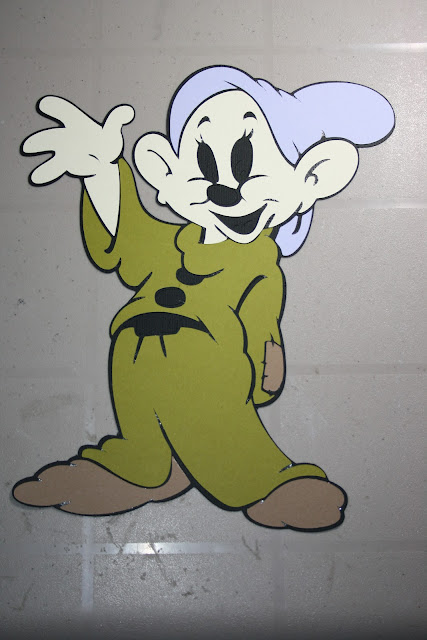Well this weekend we celebrated my Dad's birthday and my only nephew's 3rd birthday. Loving any opportunity to make a card I sat down at the table and whipped up these two cards....More importantly, I invited one of my NON crafter friends over and introduced her to the wonderful world of cricut.....and now, I have another crafter friend! Welcome to the crafty side Miruna! I look forward to many crafty adventures with you!
So here are the two cards I made.....
Sunday, April 22, 2012
Tuesday, April 17, 2012
Dopey
Hi everyone!
I just joined a group on facebook for my local area that someone set up....it's a buy/sell and trade site for local crafters to sell items that they don't use anymore etc...... I purchased a punch from a local lady and in trade offered her three Disney Characters of her choice. She chose Dopey, Bashful and Grumpy dwarfs....
So I got to work tonight and made Dopey. I got to thinking that I would show you guys how Dopey comes to life and help with understanding the cuts that you have to make....So let's begin...first note: I made this cut from Disney's Happily Ever After Cricut Cartridge and cut him at 11.3 using my gypsy. He can be found on page 67 of the handbook...
First cut is the base - no function keys required to make this cut. It is already slightly larger than the other cuts to allow for a small black outline....
The Second cut I added was the Layers Flesh/Hair function key and this cut out his face and hands. This cut will also cut his nose and tongue which I wanted in pink so I used the "hide" feature on my gypsy to not cut it.....
The I added Dopey's hat using the same function as above - Layers Flesh/Hair but this time used the shift key to cut the upper image in the handbook.....
Using the Layers Outfit/Outfit function key I then cut out his clothes - this is one single piece....
Again, using the Layers Outfit/Outfit function key but using the Shift feature I was able to cut Dopey's boots and elbow patch.
The next cut was the whites of his eyes which is found using the function key Layers White/Extra....a good note here is that the larger you cut your image the easier these next few cuts are....the finer details become difficult the smaller they are......When I make smaller versions I usually use a white gel pen for the whites of eyes and then a marker for the eye colour....
Here I have added the blue in Dopey's eyes. This cut comes from the Whites/Extra function button in addition to the shift key. Again this cut also makes the buttons and belt buckle but because I wanted them in a different colour I hid them using my gypsy. If you don't have a gypsy you would just have to make the entire cut in both colours and discard the pieces you don't use.....
Here I added the buttons and belt buckle.....see the above comments as it is the same exact keys..
And I went back and cut Dopey's nose and tongue using the Flesh/Hair function key but this time using my gypsy I hid the hands and face cuts so that it only cut the parts I wanted.....I love my gypsy!
And Voila......Dopey is complete. I put a ruler beside him so that you could get a feel for how large he really turned out. I absolutely love him and hope that the lady who wanted him does too!
Hope you find this helpful....the Disney cartridges are sooooo super cute! A little time consuming....it took me about 45 minutes to make this cut from start to finish. Have a fantastic day!
I just joined a group on facebook for my local area that someone set up....it's a buy/sell and trade site for local crafters to sell items that they don't use anymore etc...... I purchased a punch from a local lady and in trade offered her three Disney Characters of her choice. She chose Dopey, Bashful and Grumpy dwarfs....
So I got to work tonight and made Dopey. I got to thinking that I would show you guys how Dopey comes to life and help with understanding the cuts that you have to make....So let's begin...first note: I made this cut from Disney's Happily Ever After Cricut Cartridge and cut him at 11.3 using my gypsy. He can be found on page 67 of the handbook...
The Second cut I added was the Layers Flesh/Hair function key and this cut out his face and hands. This cut will also cut his nose and tongue which I wanted in pink so I used the "hide" feature on my gypsy to not cut it.....
The I added Dopey's hat using the same function as above - Layers Flesh/Hair but this time used the shift key to cut the upper image in the handbook.....
Using the Layers Outfit/Outfit function key I then cut out his clothes - this is one single piece....
Again, using the Layers Outfit/Outfit function key but using the Shift feature I was able to cut Dopey's boots and elbow patch.
The next cut was the whites of his eyes which is found using the function key Layers White/Extra....a good note here is that the larger you cut your image the easier these next few cuts are....the finer details become difficult the smaller they are......When I make smaller versions I usually use a white gel pen for the whites of eyes and then a marker for the eye colour....
Here I have added the blue in Dopey's eyes. This cut comes from the Whites/Extra function button in addition to the shift key. Again this cut also makes the buttons and belt buckle but because I wanted them in a different colour I hid them using my gypsy. If you don't have a gypsy you would just have to make the entire cut in both colours and discard the pieces you don't use.....
Here I added the buttons and belt buckle.....see the above comments as it is the same exact keys..
And I went back and cut Dopey's nose and tongue using the Flesh/Hair function key but this time using my gypsy I hid the hands and face cuts so that it only cut the parts I wanted.....I love my gypsy!
And Voila......Dopey is complete. I put a ruler beside him so that you could get a feel for how large he really turned out. I absolutely love him and hope that the lady who wanted him does too!
Hope you find this helpful....the Disney cartridges are sooooo super cute! A little time consuming....it took me about 45 minutes to make this cut from start to finish. Have a fantastic day!
Sunday, April 15, 2012
Creative Clipboards
Hi everyone!
While at a scrappin' retreat last year the hostess gave us a challenge. Throughout the weekend she continuously gave us small little gifts...all with a Christmas theme. When Sunday came we were asked to use all of our small gifts to create a fabulous clipboard. I thought she was slighly crazy but I'm never one to shy away from a challenge. The rules were simple....you must use at least seven of the gifts provided but that could also include packaging etc. After lunch, we had a vote for the best clipboard which was won by yours truly! I absolutely loved my clipboard and immediately ran out to buy clipboards to decorate....so here is some pics of what I've been up to!
This is the "award winning" Christmas Clipboard...not too functional with the bells etc but awesome as a wall hanging to help with the Christmas spirit! The paper, ribbons, bells, stocking stamp, countdown list, gingerbread men, brads, pointsettia, flowers and tags were all part of the gifts we received!
Soooo....I love the Safety Queen Clipboard, again designed solely for the purpose of hanging on the wall of my friends office. I just made this one today as a little joke to give her tomorrow....On Friday someone dubbed her the Safety Queen and I just thought that was too clever not to capture! I made the crown and "safety queen" title using the Sophisticated Cricut Cartridge and my gypsy. The crown was cut at 5" and I used my gypsy to weld together the letters of Safety Queen - cut at 1.5" except the "Q" as I wanted it a bit bigger so it is 1.8".
So this clipboard was made for my co-worker Dayle. She loves anything oriental and thought this was perfect for her. It is 100% functional and she uses it everyday. I used Modpodge to help protect it from the everyday usage (hence the flash reflection)....On the backside it has more oriental symbols and a few chinese lanterns......She loves it! I made all of the cut outs using the Pagoda Cricut Cartridge....I can't remember what sizes I uses as I made this one a few months back.
Ok.....so get creative ladies! Decorate a clipboard and feel free to link it up to here! I'd love to see what you come up with!
Thanks for the challenge Linda @ Scrappin' Buddies! I'm loving the clipboards!
While at a scrappin' retreat last year the hostess gave us a challenge. Throughout the weekend she continuously gave us small little gifts...all with a Christmas theme. When Sunday came we were asked to use all of our small gifts to create a fabulous clipboard. I thought she was slighly crazy but I'm never one to shy away from a challenge. The rules were simple....you must use at least seven of the gifts provided but that could also include packaging etc. After lunch, we had a vote for the best clipboard which was won by yours truly! I absolutely loved my clipboard and immediately ran out to buy clipboards to decorate....so here is some pics of what I've been up to!
This is the "award winning" Christmas Clipboard...not too functional with the bells etc but awesome as a wall hanging to help with the Christmas spirit! The paper, ribbons, bells, stocking stamp, countdown list, gingerbread men, brads, pointsettia, flowers and tags were all part of the gifts we received!
Soooo....I love the Safety Queen Clipboard, again designed solely for the purpose of hanging on the wall of my friends office. I just made this one today as a little joke to give her tomorrow....On Friday someone dubbed her the Safety Queen and I just thought that was too clever not to capture! I made the crown and "safety queen" title using the Sophisticated Cricut Cartridge and my gypsy. The crown was cut at 5" and I used my gypsy to weld together the letters of Safety Queen - cut at 1.5" except the "Q" as I wanted it a bit bigger so it is 1.8".
So this clipboard was made for my co-worker Dayle. She loves anything oriental and thought this was perfect for her. It is 100% functional and she uses it everyday. I used Modpodge to help protect it from the everyday usage (hence the flash reflection)....On the backside it has more oriental symbols and a few chinese lanterns......She loves it! I made all of the cut outs using the Pagoda Cricut Cartridge....I can't remember what sizes I uses as I made this one a few months back.
Ok.....so get creative ladies! Decorate a clipboard and feel free to link it up to here! I'd love to see what you come up with!
Thanks for the challenge Linda @ Scrappin' Buddies! I'm loving the clipboards!
Sunday, April 8, 2012
Beauty and the Beast
Happy Easter everyone! I've been away for a bit but am back to share my final princess page....well at least until I finish the rest of them! I do have another album that I'll be posting soon featuring all of the characters from Toy Story 3......I think you're gonna love them!
So, without further adieu.....here is Belle...and most likely my favourite Disney Princess. I struggled a lot with these pages and am still not 100% happy with the turn out but we all have those pages I'm sure!
So, without further adieu.....here is Belle...and most likely my favourite Disney Princess. I struggled a lot with these pages and am still not 100% happy with the turn out but we all have those pages I'm sure!
Subscribe to:
Comments (Atom)